User Tools
Sidebar
This is an old revision of the document!
Table of Contents
The MM-cookbook
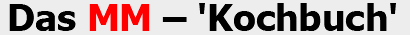
1. Foreword
This MM 'cookbook' is primarily about the insertion of individual vehicles and trains in the MM railroad screen saver (to find under www.mm-eisenbahn.de) and what happens in the so-called USER_BMP.INI. This little 'cookbook' is based on own experiences and makes no claim to completeness and certainly should not replace the instructions for the MM railroad screen saver.
1.1 The saver
The MM-Saver is available in two different versions. Once as a pure demo version and as a registered full version. The insertion of own vehicles is only possible in the full version and therefore I refer exclusively to this version.
1.2 Installation
The MM-Saver is equipped with an installation routine, which normally installs the program in the program directory on the partition C and then in the folder MM_Bahn_V3. The whole thing looks like this: >C:\Program Files\MM_Bahn_V3<.
1.2.1 Vehicle folder
In this program folder you can set up a separate folder for your own vehicles. The vehicle folder can also be created at a different location on the hard disk. Then, of course, change the assignment paths, but you should be careful because the path must be no longer than 128 characters (with picture name!). But I go from a path in the program folder. Subfolders can then be created in this folder to get organized in his vehicle collection. The whole thing can look like this: > C:\Program Files\MM_Bahn_V3\vo_de\bls\BLS Re4-4 Lok\<
Also, it is of course so that you not only there created the folder, but also sorted in these folders his vehicles.
2. The USER_BMP.INI
In the MM_Bahn_V3 folder, the USER_BMP.INI is written the first time you insert your own vehicles. Each subsequent saving will then write a BAK file: USER_BMP.INI.BAK. This BAK file is only a backup file and always represents the next to last status, provided that you store the USER_BMP.INI yourself via the program.
2.1 The insertion of own vehicles
To insert vehicles in the MM-Saver there are basically 3 variants:
1) About the program itself
2) About an editor
3) A combination of both
More information

